Our free QR code generator is user-friendly and efficient.
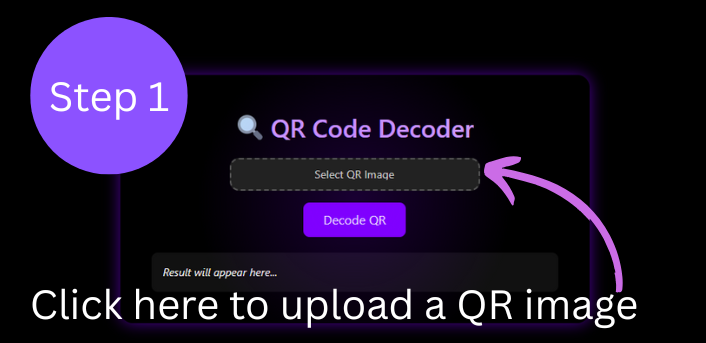
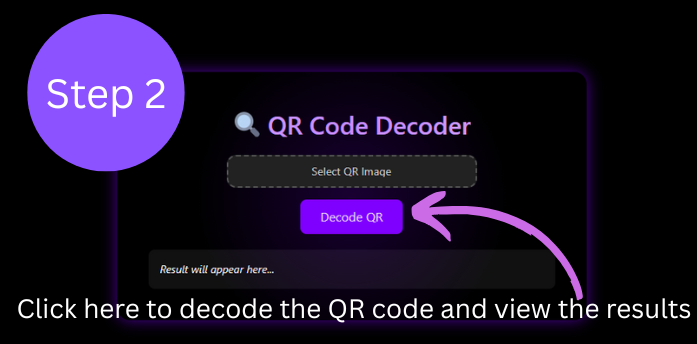
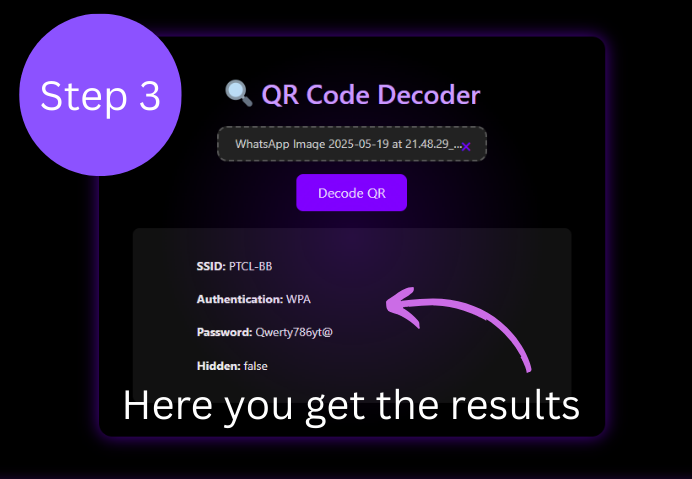
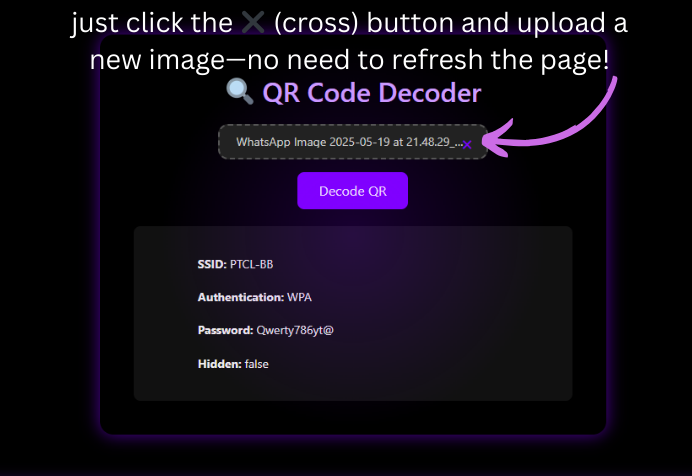
The QR Code Decoder is a free online tool that lets you extract hidden information from any QR code image. Whether the QR code contains a website link, text, or even a Wi-Fi password, this tool reads and reveals the content in seconds.
Many phones generate a QR code when sharing a Wi-Fi network. If you saved or took a screenshot of that code earlier, you can retrieve your password like this:
Upload the QR image by clicking “Select QR Image”.
Then click the “Decode QR” button.
If the QR code contains Wi-Fi details, it will display:
SSID (Wi-Fi Name)
Authentication type (e.g., WPA/WPA2)
Password
Whether it’s a Hidden Network
You can now use this information to reconnect any device.
Tap on “Select QR Image” and upload your saved QR code.
Click on “Decode QR”.
The decoded result will appear below instantly.
To retrieve forgotten Wi-Fi passwords.
To decode QR codes printed on bills, flyers, menus, etc.
To view content hidden in encrypted QR tags.
Using our free QR code generator, you can quickly create personalized codes for your events or promotions.
For advanced features, check our premium options besides the free QR code generator.
Whether for personal or business use, our free QR code generator meets your needs.
Many users prefer our free QR code generator for its simplicity and effectiveness.